Flow:
Set up Neurogrid
- Connect FPGA to leaf of 9
- Spoof FPGA as chip 15
- change xml config file so 15 is at leaf of 9
- comment out chip 17 in xml config file route (17 is normal FPGA)
- In bias-ZIF-6k.xml, change chip_15 route_to to match xml config file
- Connect as shown
- Connect FPGA reset pin to Neurogrid reset
- Connect FPGA acknowledge pin to oscilloscope and logic analyzer
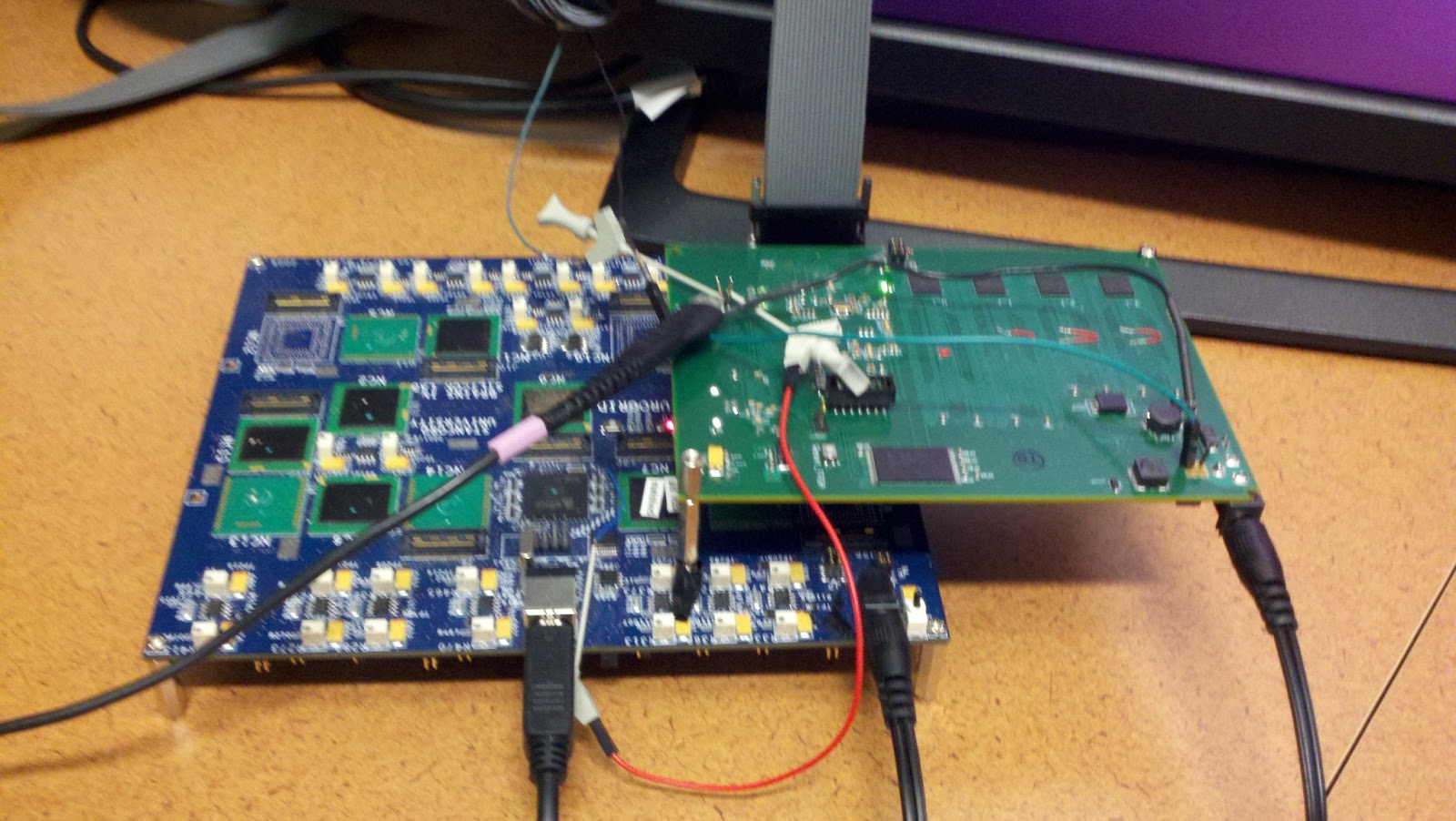
Set up Logic Analyzer
- load Stimulus\System1.tla configuration file
- go to setup > probes tab
- look for signals on channel 7
- Probes C3 and C2 should be all triggering except first channel on C3
- Start spring gui, and if software doesnt see sufficient signal, gui will time out.
- The board light will trip. This is normal for this experiment
Set up Software
In neuro-boa/apps/loopback_test/
In neuro-boa/apps/loopback_test/
- Edit loopback_parameters.py
- python loopback_parameters.py
- python generate_spikes.py
Run experiment
- In spring, run NEF/loopback_test/loopback_test.py
- Right before experiment starts (when terminal shows "Update called to replace child:" , run logic analyzer
- When logic analyzer stops, File > export data
- Transfer logic analyzer data to desktop
- Use loopback_test/ReadLAdataAllGroupsMultipleFilesStimulus.nb Mathematica script to parse logic analyzer data
- change input file names
- change output file names
- Use loopback_test/cleanLogicData.sh to clean the spike data
- change input file names
- python loopback_test/analyze_loopback.py to analyze the spike data

